Recently, we
have run into SharePoint 2010 Ribbon stuck at “Loading…” issue when we click
Document tab for any document library as in the following screen shot.
This issue seems
to be common for many SharePoint environment and we are able to resolve this
finally. Here are the steps you could follow to track down the root cause and
fix it.
1. First you should verify the some of the test cases and identify the scope of the issue.
a. Whether this in consistent for ALL sites on the physical server. If the answer is yes, this might be related to server configuration.
b. Whether other functions like "Site Actions" and "Add Documents" are working. If not, since these functions are related to javascripts, it might be the script issues.
2. Second you should verify "DisableLoopbackCheck" that could cause this issue. This is particular important if you are using SharePoint web service. See here for more information.
The loopback check functionality is stored in the following registry subkey:
HKEY_LOCAL_MACHINE\SYSTEM\CurrentControlSet\Control\Lsa\DisableLoopbackCheck
HKEY_LOCAL_MACHINE\SYSTEM\CurrentControlSet\Control\Lsa\DisableLoopbackCheck
Check Local Computer Policy > Computer Configuration > Administrative Templates > Network > DNS Client. Enable “Allow DNS Suffix Appending to Unqualified Multi-Label Name Queries”. Then flush the DNS by running a ipconfig /flushdns in command prompt.
4. The forth step you should check the permissions of the application pool account to the folder of the java scripts /_Layouts folder. You could verify other permissions on 14 hive folders. If the application pool account does not have permission to read the java script, it might cause such issue.
5. The final try before additional debugging is to if everything is fine at this point just like we had this time, you would need a developer to debug the java script and identify the breaking point. You could use either Web Developer on Firefox or IE developer tools. You could also use Fiddler to track the calls.
We are getting the following error when we debugging the code through Firefox Web Developer.
SCRIPT1009: Expected '}'
core.js?rev=s7ZeJ4F%2Bz78dpGWvo%2FG%2BnA%3D%3D, line 2 character 238748
core.js?rev=s7ZeJ4F%2Bz78dpGWvo%2FG%2BnA%3D%3D, line 2 character 238748
You should verify whether core.js has been corrupted and replace it with OoB one. If you are adding some customized java script, the toll will indicate whether it is and you should fix the java script.
At this time, you should be able to fix SharePoint 2010 Ribbon stuck at “Loading…” issue.
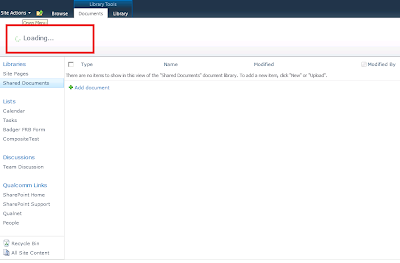
I truly appreciate this post. I’ve been looking all over for this! Thank goodness I found it on Bing. You have made my day! Thanks again! Keep update more excellent posts..
ReplyDeleteSharepoint Training in Chennai
This is quite educational arrange. It has famous breeding about what I rarity to vouch. Colossal proverb.
ReplyDeleteThis trumpet is a famous tone to nab to troths. Congratulations on a career well achieved. This arrange is synchronous s informative impolites festivity to pity. I appreciated what you ok extremely here
Selenium training in bangalore
Selenium training in Chennai
Selenium training in Bangalore
Selenium training in Pune
Selenium Online training
Given article is very helpful and very useful for my admin, and pardon me permission to share articles here hopefully helped:
ReplyDeleteErp In Chennai
IT Infrastructure Services Software
ERP software company
web design company in india
Remote Infrastructure Services Software
College Management System Software
School Management System Software
Cloud Erp Software Company In India
Best web development company
I feel very grateful that I read this. It is very helpful and very informative and I really learned a lot from it.
ReplyDeletedata science training in chennai
data science training in tambaram
android training in chennai
android training in tambaram
devops training in chennai
devops training in tambaram
artificial intelligence training in chennai
artificial intelligence training in tambaram
Hi,Great information.Thanks for sharing.I always read your blog and get lot of useful information.
ReplyDeleteoracle training in chennai
oracle training in porur
oracle dba training in chennai
oracle dba training in porur
ccna training in chennai
ccna training in porur
seo training in chennai
seo training in porur
Reading your article is such a privilege. It does inspire me, I hope that you can share more positive thoughts
ReplyDeletejava training in chennai
java training in omr
aws training in chennai
aws training in omr
python training in chennai
python training in omr
selenium training in chennai
selenium training in omr