Our security department has identified some SharePoint 2010
site collections need to restrict to users of some security groups. The
requirement is to restrict the users belong to some security groups toaccess selected site collections with sensitive information even
these users have been granted the permission through individual account, any AD
groups, or email list groups. There are some options and the NextLabs EntitlementManager looks very promising.
NextLabs’ Entitlement Manager for SharePoint is a content
aware Entitlement Management solution that provides the capability to
authorize, classify, enforce and audit enterprise resources across Microsoft
SharePoint. This solution allows large enterprises to enjoy secure
internal/external collaboration while helping them achieve obligatory
compliance, protecting data both on and off the SharePoint Environment.
Entitlement Manager for SharePoint supports all access
protocols and clients (browser, webDav, web folders, front page extensions, MS
Office, MS Designer, SOAP), while ensuring administrative privileges are
restricted to content owners avoiding security risks caused by SharePoint's
discretionary access control model. Automation of security procedures via
security trimming and enhanced support for various authentication methods such
as Windows, forms-based, Web SSO, and ADFS make this solution the most secure
Entitlement Management solution in the industry today.
The Key Benefits are:
- Compliance for Obligatory
Regulation
Provides fine grained attribute based authorization and access control policies to comply with regulations such as ITAR, HIPAA, SOX, NERC, FERC, PIPAA and many more.
- Increases
Enterprise-wide Adoption of SharePoint
Provides IP Protection and Extranet Security increasing wide-spread adoption of SharePoint, while promoting open, ad hoc collaboration.
- Extends
and Enhances SharePoint Security
Manages and controls SharePoint chaos, while improving information availability and reliability, extending and enhancing SharePoint security allowing enterprise users the flexibility to collaborate. This is accomplished via end-user education, data protection automation and mandatory access control practices.
- Fast
and Easy to Manage Solution
Uses adaptive authorization policies achieving obligatory compliance via the fewest number of policies making it fast and efficient to create/modify and deploy policies.
- Significantly
Reduces Entitlement Management Cost -
Easy to use, centrally administered solution eliminates the complexity associated with administering/maintaining very large number of permission/role based authorization policies, resulting in an enormous reduction in administration/maintenance time and cost.
- Improves
Time To Value -
Easy to deploy solution that integrates with existing SharePoint deployments with minimal effort, improving your enterprises’ time to value
The Entitlement Manager for SharePoint Architecture is simple.The Entitlement Manager for SharePoint has two primary components, the Adapter and the Policy Controller. The Adapter runs inside IIS and the Policy Controller as a Windows Service.
The activity logs are collected from Policy Controllers and stored centrally in an Activity Journal. The Reporter application lets Policy Analysts monitor SharePoint activities in real-time with fine detail, or run reports to analyze trends and patterns.
- Summary Analysis – Interactive charts by user, files, or data class to examine collective behavior.
- Trend Analysis – Helps to discover behavioral changes over time to better understand risk exposure.
We are starting the POC to evaluate the product and will publish the findings. If anyone who has used this product before, please share your thoughts.
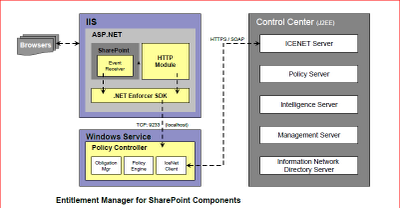
Amazing Article, Incredible writing style. i really liked the way you represent the content.
ReplyDeleteSharepoint Development | Sharepoint Developers